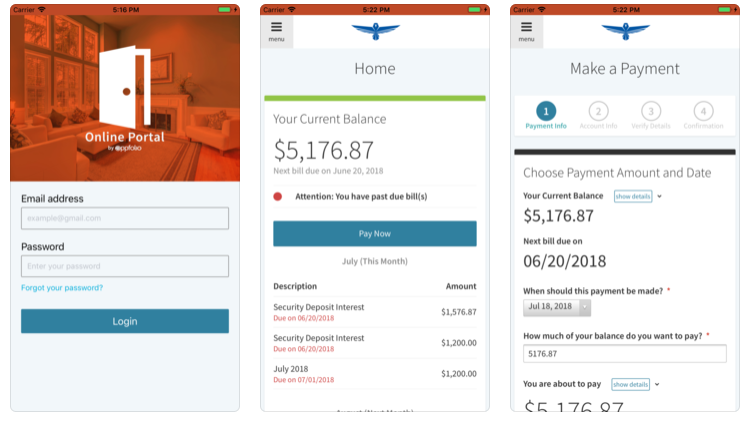How To Pay Rent:
Login into your account on either the link provided: https://passport.appf.io/sign_in?idp_type=tportal&vhostless=true or in the app (Appfolio).
Type In Your Username And Password
Click on the “Payments” tab on the left hand side of your screen
Ways You Can Pay:
Debit or Credit Card
Checking Account
HowToPay:
Hit the “Make Payment” button
Click either option of: Debit, Credit, or Echeck
Enter your card or bank account information
Enter the amount you want to pay and hit “Submit”
🏡 Rental Application
Ready to apply for your next home or commercial space? It’s easy!
✅ Step 1: Click on the property you’re interested in from our available listings.
✅ Step 2: Fill out the online application form for that property.
Can’t find the property you’re interested in listed yet?
No problem, just complete any application! All applications go to the same place and will be reviewed by our team for your desired property.
We’ll reach out once your application is received and processed.
📩 Questions?
Email us at manager@wausauareapm.com or visit www.WausauAreaPM.com for more info.